brandora
EZAIOT Smart Tuya ZigBee/Wifi Radiator Actuator TRV Programmable Thermostatic App Remote Temperature Controller Alexa Google
EZAIOT Smart Tuya ZigBee/Wifi Radiator Actuator TRV Programmable Thermostatic App Remote Temperature Controller Alexa Google
Couldn't load pickup availability
SPECIFICATIONS
APP Control: Tuya Smart / Smart Life
Brand Name: EZAIOT
Certification: CE,RoHS
Choice: yes
Communication Protocol: 2.4GHz WiFi / Tuya Zigbee 3.0
High-concerned chemical: None
Model Number: Smart Radiator Thermostatic Valve
Operating Temperature: 0~50 °C; For indoor use only
Origin: Mainland China
Power Supply: 3 x 1.5 V Alkaline AA Batteries
Thread size: M30*1.5mm/ M28*1.5mm
Voice Control: Google home, Alexa, Yandex alice
Wattage: 3 x AA Alkaline Battery (LR6)
Need a different model?
🛒 Tap the image to check out other versions and styles.
¡Tips Before Purchase!
* All products are fully inspected before shipment and come with a traceability QR code for quick after-sales support.
* App supports firmware updates, ensuring you always enjoy the latest features.
Smart Thermostatic Radiator Valve
Sleek, modern and powerful — this is your ultimate solution for efficient room-by-room temperature control. With ultra-low power consumption and a silent motor design, it brings precise climate regulation into your daily life. Whether using Wi-Fi or Zigbee, it offers reliable connectivity and intuitive control for your smart heating needs.

Main Features
* Zigbee & Wi-Fi Options
Full compatibility with major smart home platforms, including Tuya, Alexa, and Google.
Zigbee requires a hub for network connection, while Wi-Fi connects directly to your router.
* Long Battery Life, Reliable Performance
Keep running smoothly even at low battery levels — ensuring uninterrupted comfort.
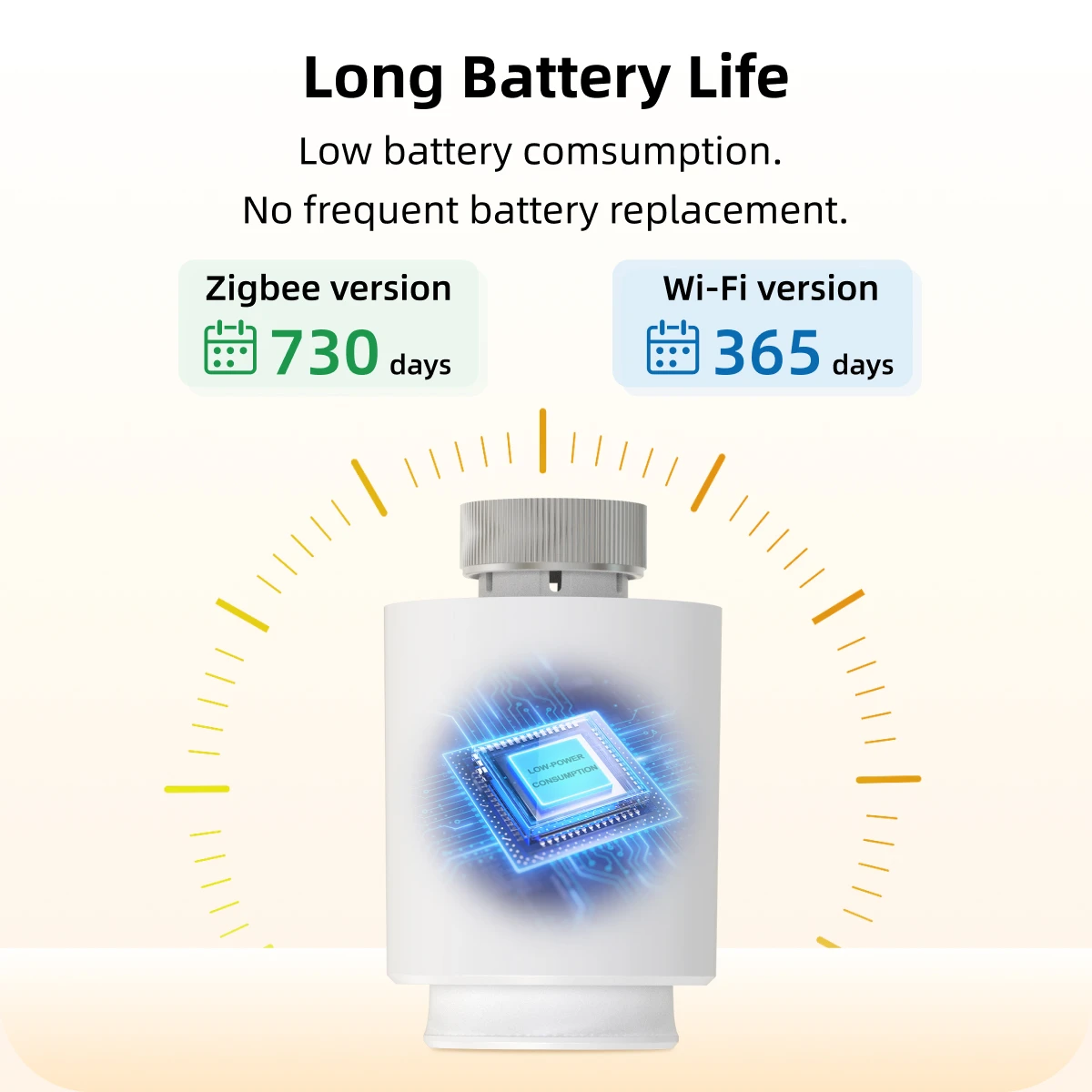
* Silent & Energy-Efficient Operation
Engineered for quiet performance and ultra-low battery consumption.
* Powerful Stepping Motor
80N torque ensures precise and responsive valve adjustment — built for performance, not gimmicks.

* Temperature Calibration
Fine-tune accuracy between floor and air readings for ideal comfort.
* PID & ON/OFF Control
Choose your preferred control style — precise comfort or simple ON/OFF, it’s up to you.
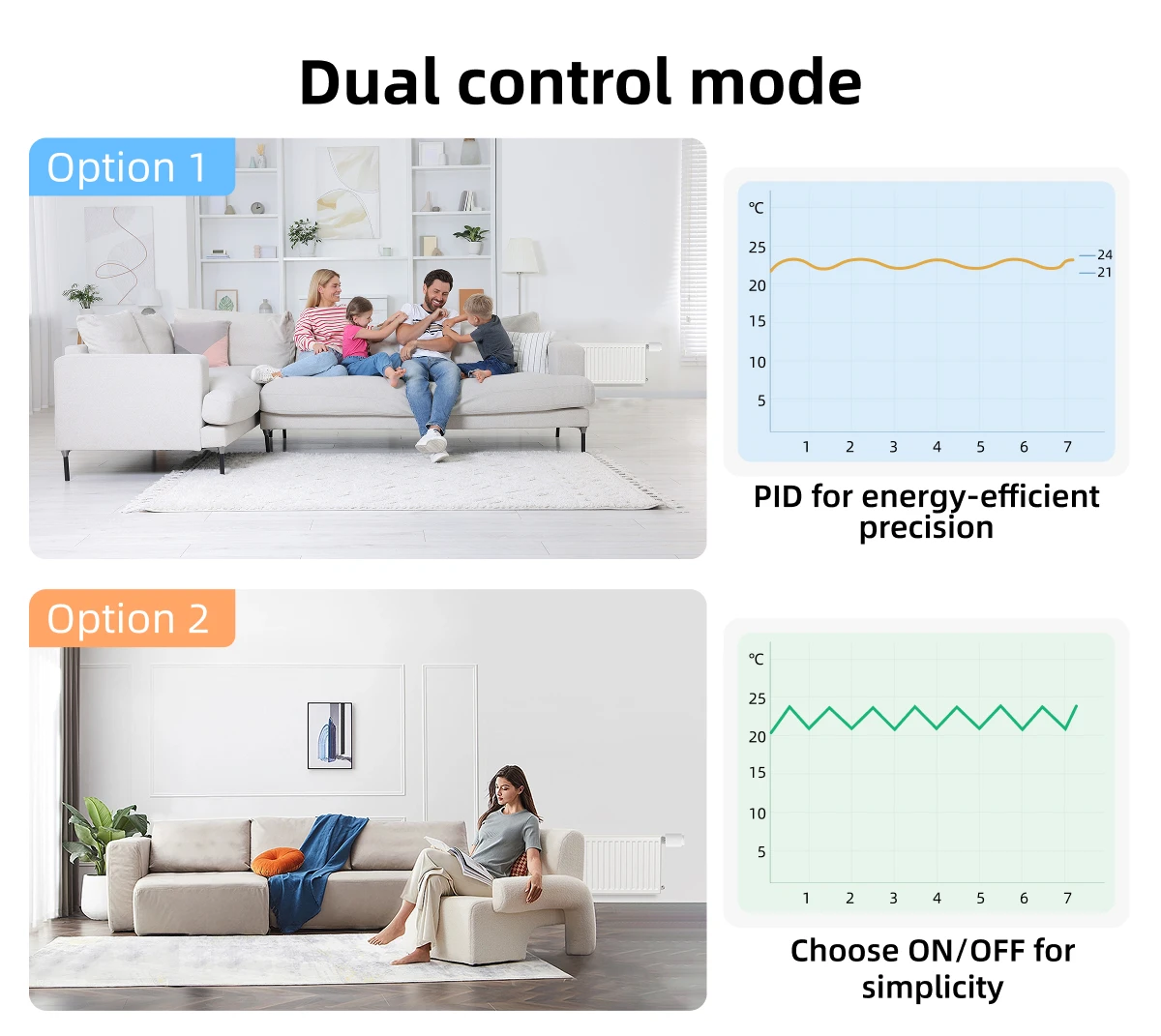
* App Remote Control (Tuya / Smart Life)
Monitor and adjust your radiator anytime, anywhere via mobile device.
* Voice Control Compatible
Works with Alexa, Google Assistant, and Yandex Alice — just speak to control.
* 7-Day Programmable Schedule
Set up to 6 time periods per day with flexible temperature plans.
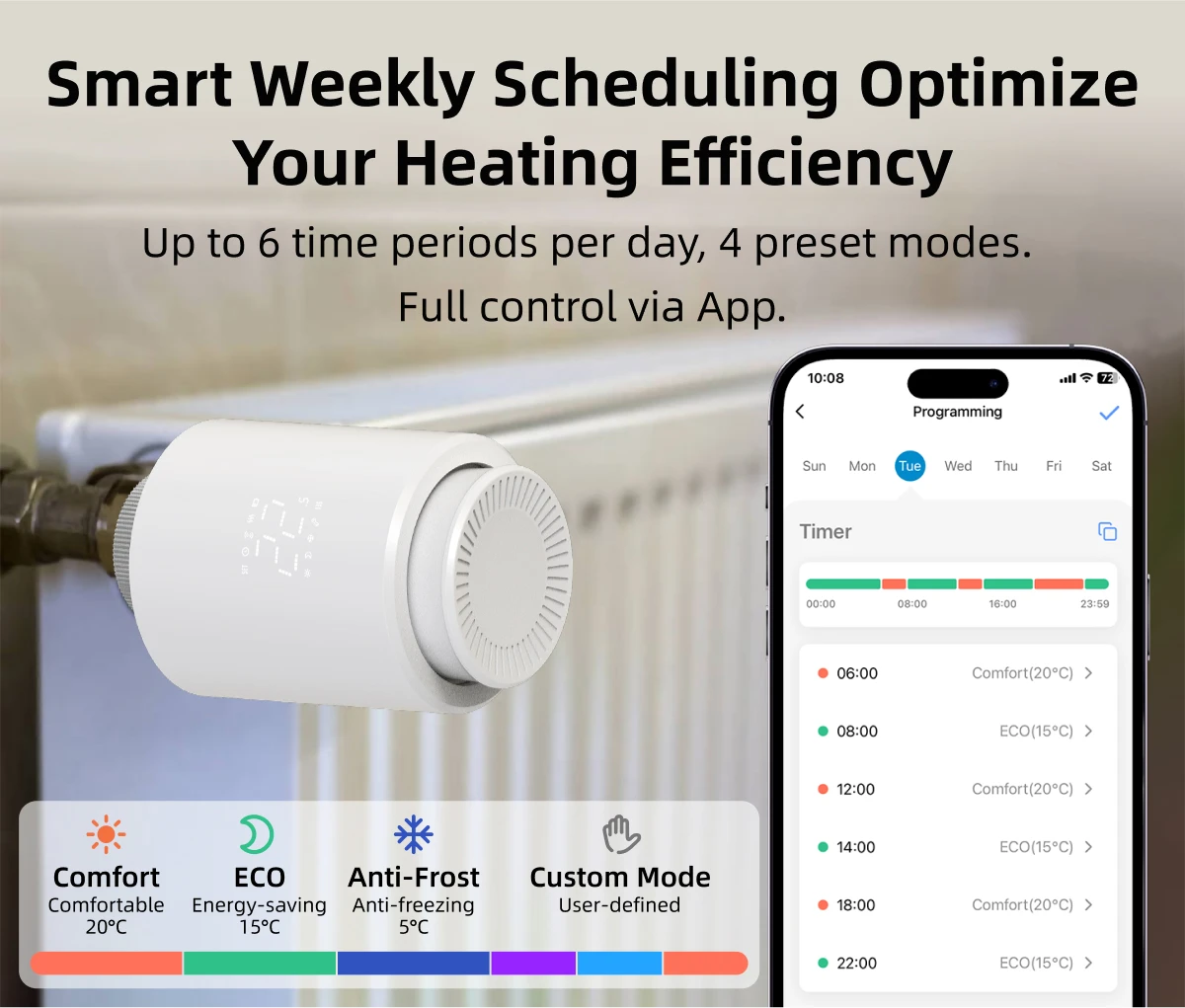
* Auto Descaling | Built-in Maintenance Mode
Monday 12:00 p.m. auto-cleaning in progress & Weekly auto-maintenance keeps your home system running smoothly.

* Auto Screen Rotation for Every Installation
Display adjusts automatically-whether vertical or horizontal. Read your settings clearly, no matter the angle.
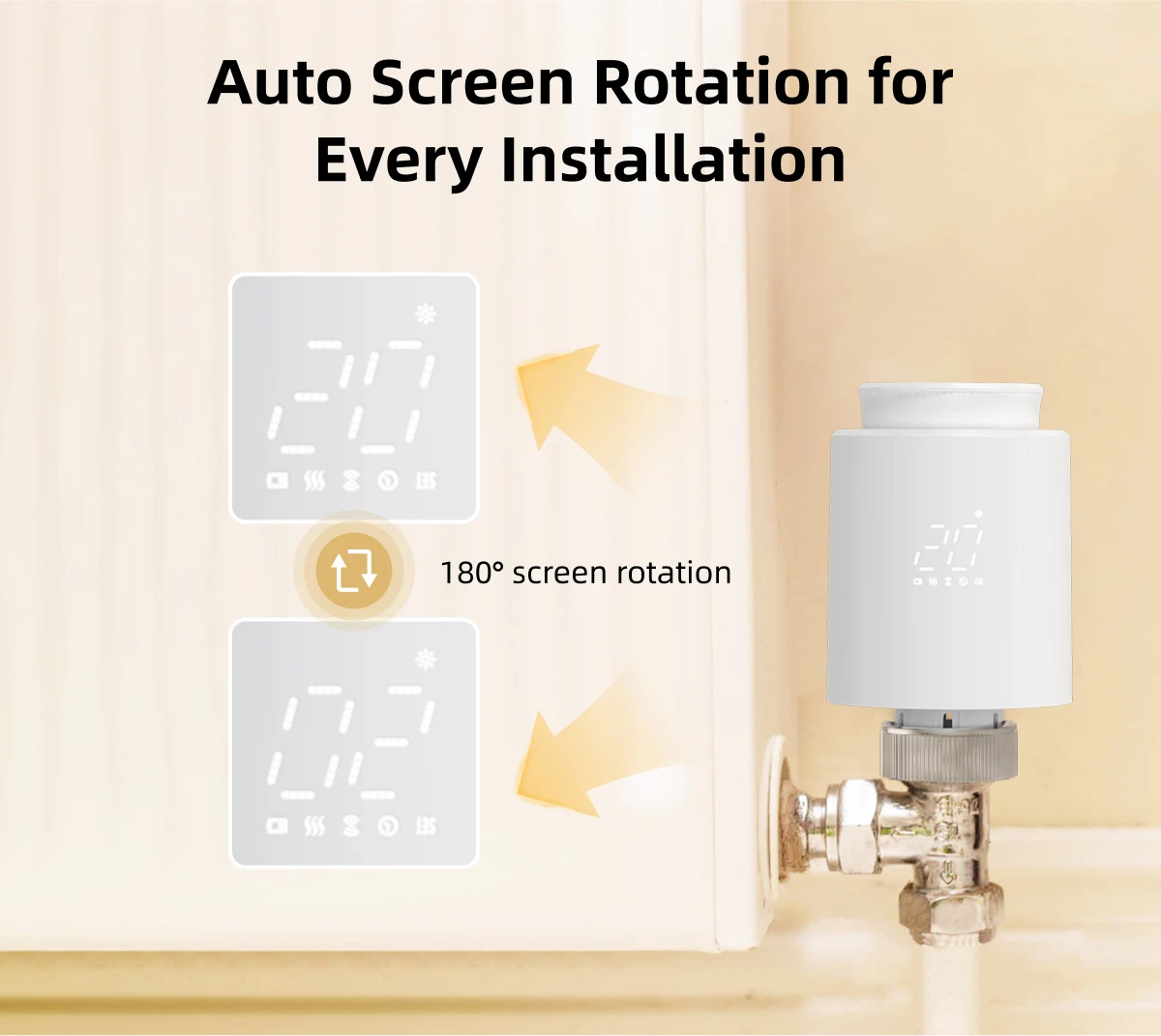
* Family Share Function
Share device access with family members for collaborative home control.
* Reliable Safety & Smart Alerts
Protect your home. Stay informed. Always in control.

* Smart Automation
Works with other smart devices to automatically adjust for sleep/home/away modes.
* Tool-Free Installation
Fits 98% of radiator valves (M30x1.5mm) and includes adapters for hassle-free setup.
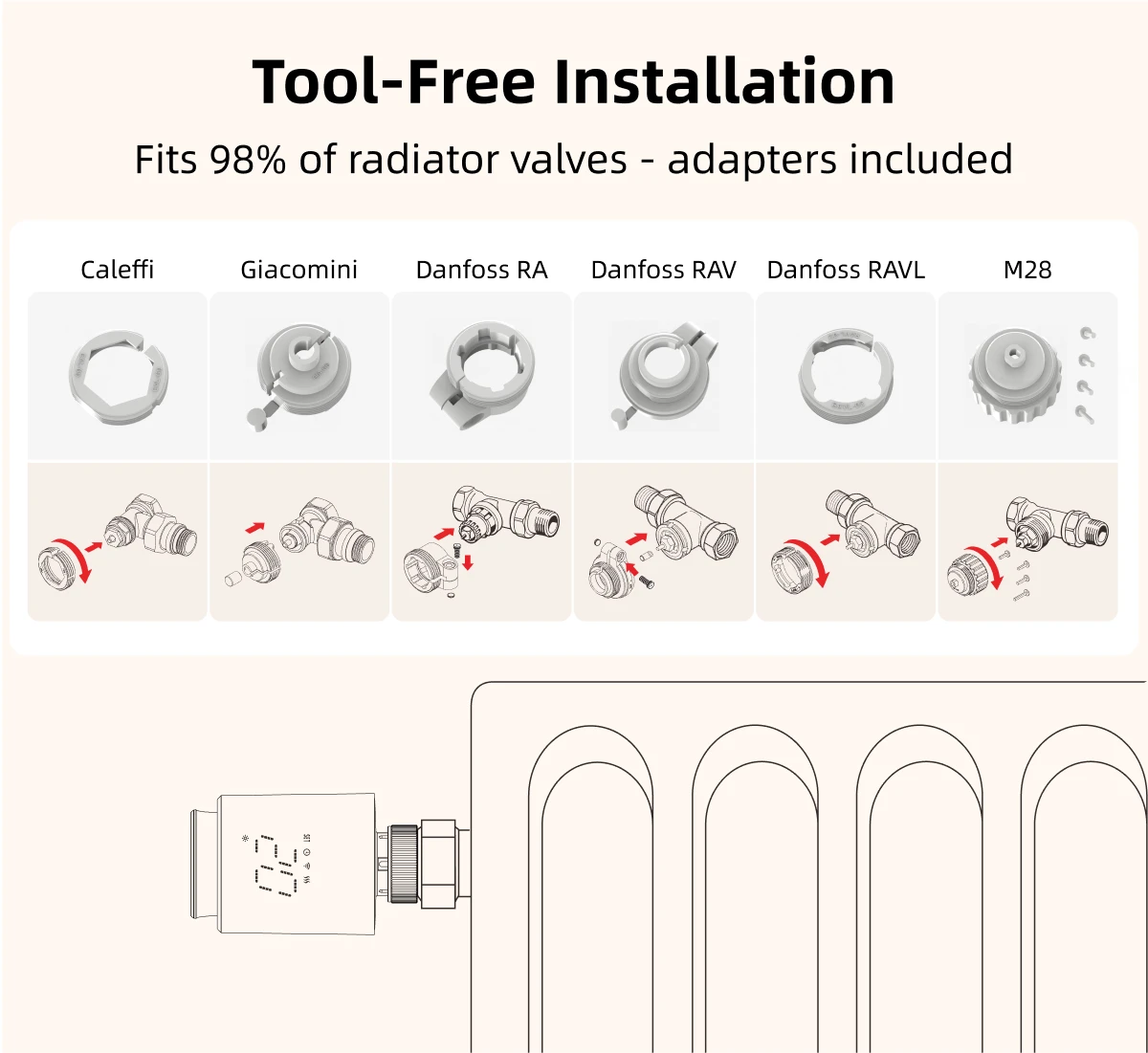
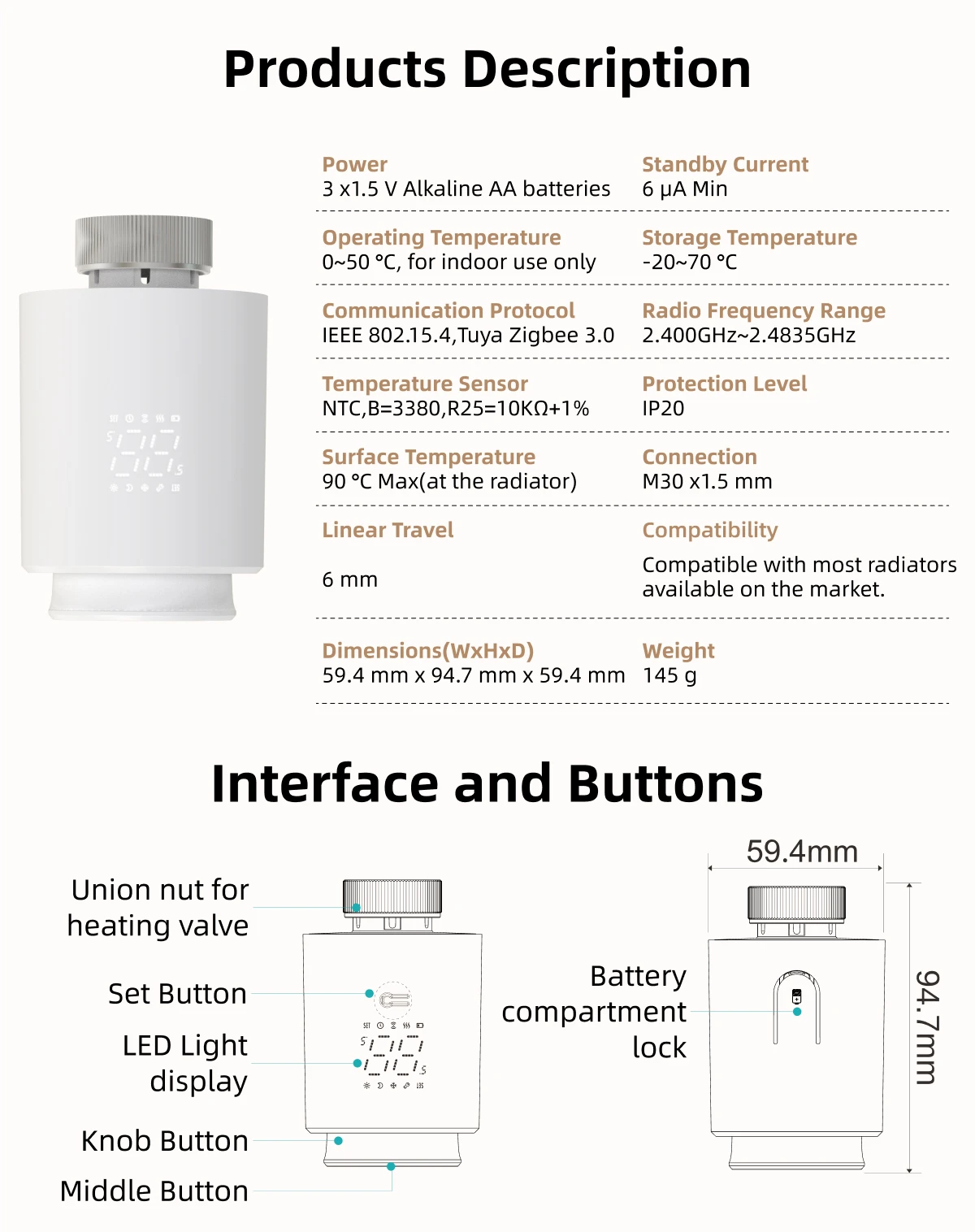
NEW VERSION ZIGBEE GATEWAY
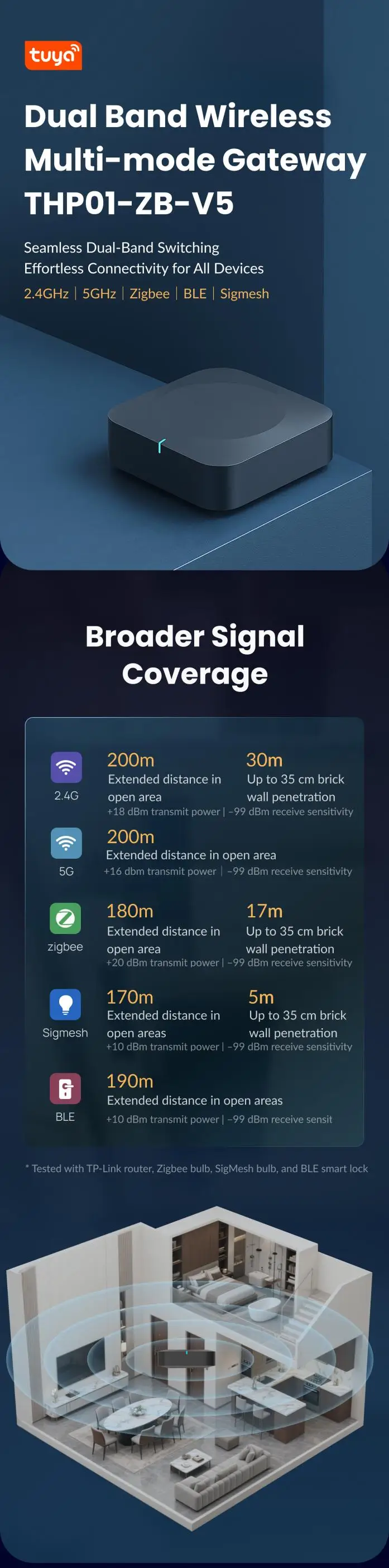
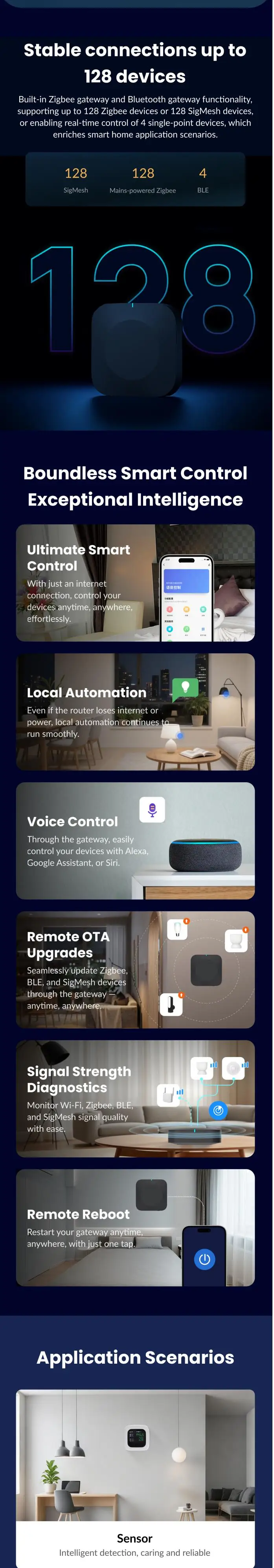
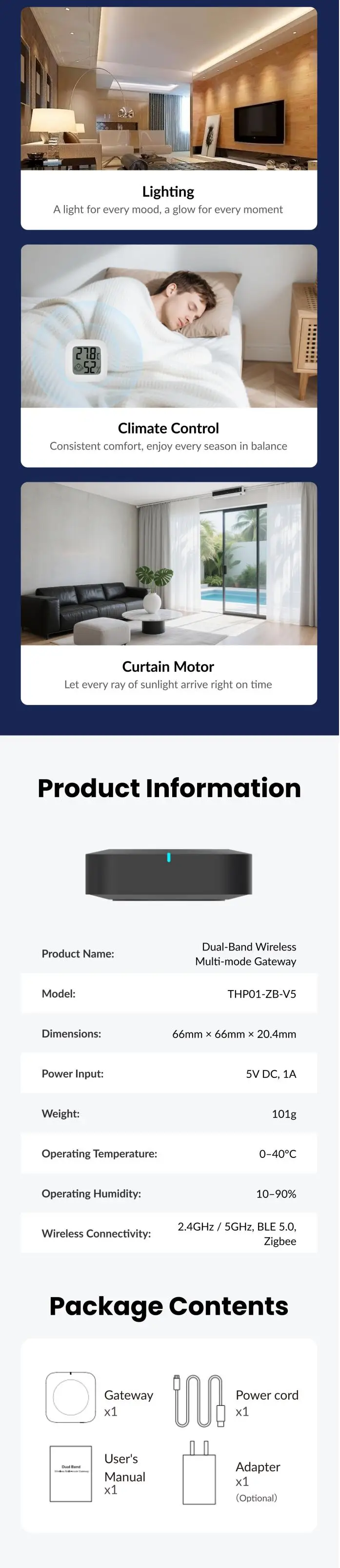
Packing list
1 x TRV Zigbee / Wi-Fi Thermostatic Radiator Valve
6 x Valves Adapters
1 x User Manual
Q&A
Q1: Is it compatible with all radiators? Is installation difficult?
A: We provide a standard M30×1.5mm brass adapter, compatible with most radiators. 6 additional adapters and a measuring gauge are also included. No tools required for installation.
⸻
Q2: Does the thermostat automatically sync time after connecting to Wi-Fi?
A: Yes, it syncs the local time automatically after network connection. No manual setup needed.
⸻
Q3: Can I program the schedule myself?
A: Yes, our thermostat supports schedule programming.
⸻
Q4: Is the battery included?
A: No, due to shipping restrictions, batteries are not included.
⸻
Q5: Is it easy to connect to the network?
A:Yes, the setup is very simple with one-touch pairing. The Wi-Fi version connects directly to your home network, while the Zigbee version requires a Tuya hub.
⸻
Q6: What should I do if an error code appears?
A: Don’t worry. Each error code has a corresponding meaning and solution listed in the manual. You can troubleshoot quickly or contact customer support for help.
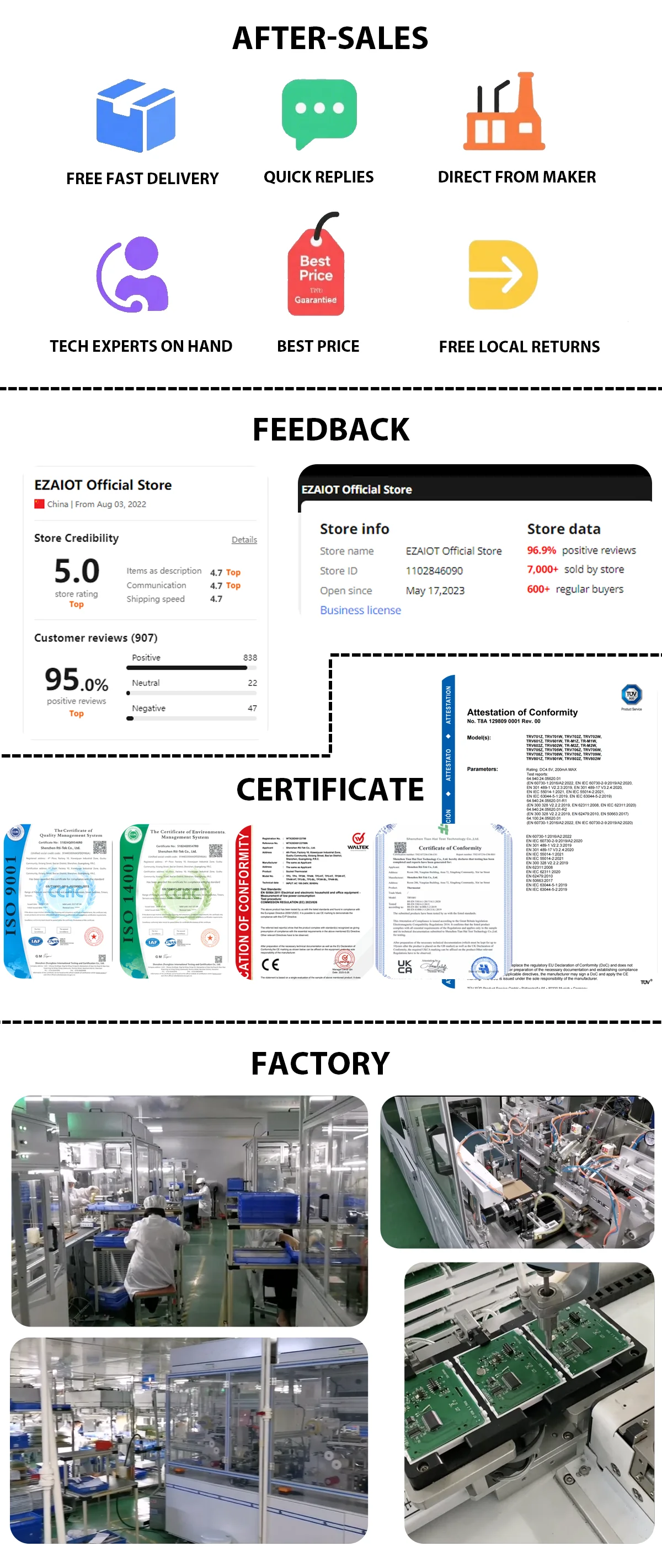
Share





























